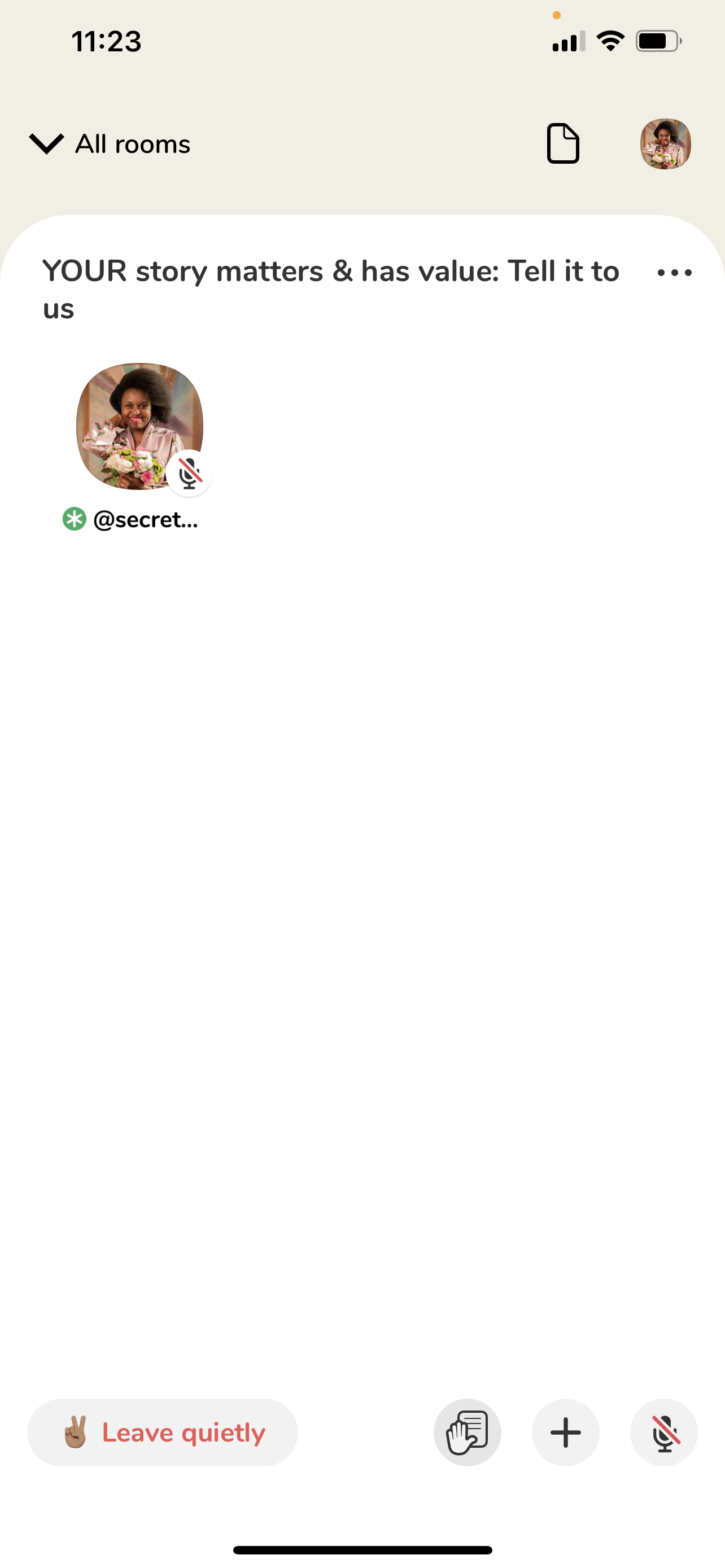What is Clubhouse? Everything You Need To Know About The App (pictures included)
Clubhouse
Clubhouse is the new social media app that everyone is talking about. It is a voice-based engagement app that allows users to engage with one another via voice chats/clips versus posting as is done on Facebook or Instagram. There is A LOT to learn so prepare yourself to know what I wish I knew (including the cons and how to not get banned or shadow banned or flagged on Instagram or Twitter for using the app) before I began, plus I share an offer to get into the exclusive app in this post. Sharing is caring so please do share this article by using the share buttons on the top or side or the bottom of this page. I have been in rooms with the stars of Shark Tank such as Daymond John as you will see in the images below in this post and actors like Tyrese Gibson. Through Clubhouse, you have the ability to meet some amazing people as I have, and grow your network. Growth on the app may lead to growth on your other accounts on Twitter and Instagram as well, which may translate to the potential to building your business or brand. I have heard of people being in rooms with Oprah, therefore be ready to tell your story AND actively listen; you will have access to professionals within and outside of your niche and it can be a game changer. If you’ve never experienced the power of voice, you are about to with Clubhouse. Take the time to view the video and each and every image at the bottom as they each have a description that is helpful and can help you leverage the app for optimal personal or business development.
Think of Clubhouse as a radio show where everyone can talk or just listen if they want to. You have the ability to see rooms, who is in them and the subject matter before you join or host your own room. If you host your own “room” and I will tell you how you can create one, then it is your show with you as a moderator with a green & white star/check-mark by your name and you decide the flow of the room as people join in. It is important to create catchy topic or room names in order to attract people to your space. Remember, it will be like having your own show with the capability of managing listeners who can give you feedback in real-time or invest in you if they chose, inviting others, and adding moderators. More to come about this.
As of the writing of this blog, this audio-based social media app is still is beta mode. This simply means that this app is not yet available to the public (I am on the lookout for its stock), but it was created by Paul Davison and Rohan Seth and can only be used by those who own Apple phones or an iPhone. Once opened to the public, those with android phones will be able to have access.
When you join Clubhouse, you are encouraged to follow people based on your interest and they will provide a couple of suggestions for you. They request that you follow at least 25 people, and you might want to start searching for friends, co-workers, content creators or influencers that you already engage with on other apps that you use. Believe it or not, many of them are already on the app even though it is still fairly new.
I would suggest that you add to your BIO or profile as much information as possible as I have a feeling they might restrict the number of characters at some point. This is not a guarantee, but I will be back here in a year or so to either say it is true or to stand corrected! The first three lines on your BIO/profile are the most important and should be engaging. It is the first three lines that people see when you are in the room before they are asked to view your entire profile, and they can either peak interest or make someone move on.
In regards to your name, you can use the name you are known most by especially if you are an influencer or content creator. On Clubhouse, that is known as a creator alias. If you choose that, your real name will appear in brackets or parenthesis next to your creator alias. Once you enter your real name, you will only be allowed to fix or correct your legal name once. You also have the option of removing your creator alias (as you can see in the images attached, mine is @secretsofyve).
When you begin, you can connect your Twitter and Instagram accounts on Clubhouse so that those who find you there can also follow you and engage with you via those two platforms.
THE CONS (and some are malicious)
Shadow banning on Clubhouse is real. If you don’t know what shadow banning is, I suggest you learn more despite what I tell you here. It only takes 15 false reports of your account to get it suspended or even shadow banned. Shadow banning means that your account or profile was suspended or banned or suppressed; meaning you can no longer be seen or maybe even found, and this is done without your knowledge. If you notice a sudden dip in engagement or likes or even a lack of rise in followers, then your account may have been shadow banned.
If you didn’t know, Instagram is currently NOT happy about people encouraging others to go to Clubhouse via its platform. In fact, you should avoid posting any images, screenshots or mentioning Clubhouse on Instagram. Even more important, Instagram has access to your microphone via the clubhouse app if you connected your Instagram. To confirm this, go to the settings section of your Instagram, click on the Apps and Websites section and then you will see that the “Clubhouse: Drop-in audio chat” is active. You do have the option to remove it because if you don’t, it means that Instagram’s AI can listen in on your conversations and if others keep mentioning Instagram, that can get your account flagged. You can also stop people from commenting with any words related to the app by going to your settings, clicking on the privacy button and on the comments area, doing a manual addition of words you want to prevent from being used when people comment such as “clubhouse,” “CH”,”ch,” “Chouse,” “club,” ClubH” etc.
Trolls or simply malicious people have been getting people’s accounts suspended. There have been rooms created just to warn people about whom they bring up on stage and especially allow to be moderators. If you are a moderator, you will have the power to remove and block anyone who is causing an issue in the room.
CLUBHOUSE ETIQUETTE
Please make sure that you are respectful to all users. Clubhouse unfortunately has the ability to allow someone with ill intentions to come on the stage, interrupt others when they are talking, call people names and then switch off their microphone before the moderators discover who it is. If there are fewer people on the stage (you will know the stage from the audience because stage members have a microphone icon next to their pictures), it is easier to identify people as a moderator and either move them back to the audience, report them or remove them from the room. If you are on the stage, you have the ability to leave the room at any point, but you might lose your spot upon returning if you chose to. You may also click on your image while on stage and move yourself back to the audience.
Kindly mute your microphone the moment you are brought onto the stage. Once you are allowed on the stage, your microphone automatically goes on, therefore, be quick to click on the microphone to mute it.
If you are a moderator, kindly set a respectful tone for the room and make the rules clear. Control the time people have to speak, go by order of who came onto the stage first and kindly avoid what people would call hogging the microphone. We have also seen people bring on the same moderators over and over again and I would suggest that as you build relationships, try to bring new moderators with new energy to also keep the conversation engaging.
Also keep it fun! Have trivia, play 30 second music breaks,etc. I know there are rooms that have lasted over 48 hours with moderators taking turn, thus keeping the room engaged is important.
CREATING A CLUB
Right now as a user, you have the ability to only create a maximum of two clubs and you have to fill out a detailed application for consideration. To make it even more complicated, the form is hidden in the FAQ section where one would not even think of looking and I hope this changes in the future to make it easier to be found (possibly in the settings area of a profile). Follow the instructions and pictures below to create one.
In order to create a club on Clubhouse, you can:
Click on the settings button on the right top side of your profile.
Click on the FAQ selection (about 6 down) - you will be taken to a webpage called “Clubhouse Knowledge Center)
Find the section that says “How can I start a club?” and click on the black arrow next to it
Find the application at the bottom and fill it out
Wait until they approve your club and this might take a while
I know that at the beginning, people could create up to 3 clubs, then it went down to 2 and now it is down to 1. Who knows if they might restrict it to people having a certain number of followers or a certain level of engagement therefore, create one as soon as you are able.
This is what you will see immediately following a club request form.
SETTINGS BUTTON: If you look at the top right of this image, you will see the settings image/button that is clickable.
This is what you will see after clicking the settings image on your profile. The FAQ option is about 6 options down.
Click on the HERE button in gray as shown in this image in the FAQ webpage to gain access to the Clubhouse club request form.
WHAT TO DO IF YOUR ACCOUNT IS SUSPENDED OR SHUT DOWN
I have seen people create back-up or other accounts, and that is okay, but the moment you reconnect your Instagram or Twitter account and they realize that it was one that was connected to a banned account then it can cause you to become suspended again. I would suggect you just add it it in the description of your BIO or profile instead of actually connecting your accounts until everything is solved (if it will ever be solved or if your initial account is restored).
Two of the best ways are as follows:
Email support and ask as many followers as you have to email support and let them know that they value you as a user and that your account was falsely reported.
Create a Twitter thread to get Clubhouse’s attention and have as many people as you are able to to respond to that same thread asking for your account to be restored.
You can contact support@clubhouse.io for any other issues while it is is beta mode.
OTHER IMPORTANT DETAILS
If you follow too many people at one time as is encouraged in rooms where people go to follow and be followed, then you will end up in what is called “Follow Jail.” This means that for some time, you will be unable to have the ability to follow people, therefore, please be careful about that. This will happen with your Twitter account as well since you are encouraged to follow the same people there and on Instagram.
If you do decide to go to the follow rooms or “gain followers silently” rooms where people just look at profiles silently and follow, you might want to raise your hand using the hand icon at the bottom right of your screen when you get into the room in order to be allowed on the “stage” by the moderators where you can speak or be better seen. Do this as soon as possible because these rooms fill up quickly and you might end up at the bottom of a list of 200; they mostly move in order, therefore if you join at 9 am, you might end up speaking at 3 pm based on how many people are ahead of you and how long each one takes to speak. Please make sure to mute your microphone the moment a moderator invites you to speak on the stage by clicking on the microphone button that appears on the bottom right of your screen because everything you do or say will be heard if you don’t.
Just a quick note that the Clubhouse creators and admin staff are flagging these rooms because they want real engagement, therefore if they do catch you as a moderator of this room (you might be safe as an audience member or maybe even as a speaker with your microphone turned off), you risk being flagged or suspended.
If you realize it might take long for your turn to reach, just lower your volume and keep checking in as often as possible to see if your turn is getting closer. If you don’t respond when a moderator calls you then they will skip you and move on. However, not to worry, most moderators do circle back or you can wait till someone else stops speaking then ask the moderators if you can go. A lot of people who have clients or are working or taking care of children or are busy in between do this. You can actually completely lower the volume, come out of the app, and go about your day as you wait.
MY OFFER
If you have known me on Instagram or via my blog for a while, I would like to invite you into the app. All you need to do is DM via Instagram or leave me a comment below. I started with 2 free invites and now I have been given 4 more and would like to extend the invitation since Clubhouse is still exclusive!
IN CONCLUSION
If you have tried the app, please let me know in the comments section below, and share your knowledge and experience so that you can help others who have recently join or will be joining the app soon. Remember to use emojis on your BIO or profile to make it more engaging and to stand out. You may also use them in the title of rooms you create. Clubhouse can be a gem based on your attitude and approach. I have seen people list the cash-app accounts and get donations after telling their story of struggling, I have seen fundraising to help single parents, and I have seen people become stars after their pitch and have orders for their business increase significantly overnight. You can be anywhere and everywhere with the clubhouse app, and connecting with others via voice has become such a stress reliever during this coronavirus pandemic. Please review the Clubhouse images below and the description under each one for helpful tips.
BIO OR PROFILE SAMPLE - This is half of my profile information. There is much more.
Yve (pronounced Eve) is a Public Health and a Sustainable Development Specialist, Content Creator, Podcaster (www.secretsofyve.com ) and the CEO of the PATESI Foundation (www.patesifoundation.org) and PATESI LLC (www.patesillc.com ). Her family’s blog is located at: www.parentsofdragons.com
Shark Tank Star Daymond John was in this room that I was in.
When rooms or conversations are scheduled, you will be able to see them in you activity section so that you can plan to be there. The app will also alert you when they have begun by sending a notification. If you click on an event in your activity section when it has already ended; you will see a red notesuch as the one in this image letting you know the conversation has ended.
As soon as someone you are following joins the room, you receive a green alert such as this one at the top.
BIO OR PROFILE SAMPLE - This is half of my profile information. There is much more.
At the bottom, you will see which clubs you are a member of once invited or approved, the person who nominated you and when you joined. You will also see if someone’s Twitter account, Instagram account or both are connected.
Sometimes the stage gets too crowded and the moderators have to switch off the ability of the audience to “raise” their hand and come onto the stage as you see in this image. Once they do that, you will not have the ability to request to be moved up to the stage.
Sometimes you can be invited into or join rooms that give you a chance to be a moderator. You can ask more people in your network to join the room by clicking the plus + sign and clicking on their image after. This will immediately send them an alert with the invitation. In addition, you can see that everyone brought on the stage has the microphone icon next to their image which means they have the ability to speak at any point. If you need to leave at any time as a speaker, moderator or audience member, use the “Leave quietly” button to do so.
Review the image. When you click the “Start a room” button at the bottom of the screen, you will get the option to start an OPEN room where anyone can join, a SOCIAL room that only involves certain people in your circle or a CLOSED room that is private. Do not forget to click the “+Add a topic” button as shown in the image before you click “Let’s go” which will immediately start your room. See the next image below.
As you can see in this image, you have 60 characters to describe your room’s topic.
This is what the Clubhouse app looks like.
An example of what a notification from Clubhouse looks like on your phone when you are not in the app itself. Below is an example of rooms that people can join. As you can see, you can see how many people are in the room, the number of speakers and the names of some of the people in the room. If someone you know or follow is in the room, you will see their name among the top 5 to 7 names listed.
Some rooms such as this one gives you the chance to tell your story in 1 minute like an elevator pitch.
Other rooms give you a chance to share what no one else knows about you. As you can see in this image, I have a different picture as it is the one I started with. I also have a”party hat” which lets people know that I am new to the app. This will disappear about 5-7 days after you join the app.
This is what you see immediately after creating a room. You automatically become a moderator with a green and white star badge. Be patient and wait at least 15 to 20 minutes for others to join. You can also invite people to join your room by clicking the + button as shown at the bottom of the image.
You can create rooms based on locations and use flags to get people’s attention. Anyone who is followed by the speakers will show up above the general audience as you will see in this image.
Thank you for taking the time to learn!